Conquering the Medical School Virtual Interview
Our society has quickly moved virtual.
Streaming, virtual calls, and togo orders are common day occurrences.
This pandemic has caused many in-person events to either cancel or go online. While essential workers, especially the medical community, are still required to interact in-person, many medical schools and residency programs are transitioning to virtual interviews. Harvard Medical School recently announced, “for the 2020-2021 application cycle, all interview sessions will be conducted virtually.”
Since your family member’s medical school (or residency) interviews are no exception, how can you help them prepare for this unprecedented experience? When med school visits (or away rotations) are canceled, do they know how they are going to stand out?
Our guide will briefly focus on overall interviewing best practices and then dive deep into the virtual aspects of the interview offering virtual meeting tips and product suggestions to help them nail the interview. We’ve got your family member’s back, so read up and then share with your medical family member.
If you want to know what gadgets will help your family member succeed, skip to this section of the article.
Med School Interviewing Tips
At this point, your family member considering medical school has probably stressed enough about the medical school interview. In this section, we’re glossing over the main ways you can help them prepare for the interview.
Princeton Review listed 50 common interview questions you can use to help your family member prepare for the big day. The family member will be pressed with some of these questions but it is also important to focus on a few other aspects of the interview.
Help your family member understand the importance of taking their time, following up after the interview, making a strong first impression, and having questions for the interviewer(s). The last two points are crucial and can go hand-in-hand: having insightful questions for the interviewer(s) communicates a desire to learn and a strong understanding of effort medical school will require.
Virtual Interviewing Tips
Let’s be honest, the younger generations are tech-reliant. This happens to be a great thing when it comes to coping with a pandemic. There will be less stress incorporated when interviewing over a video call than there would be in-person; however, there are new barriers to overcome. From setup and presentation to interviewing tips and sign-off, we’ll explain what needs to be done to have a successful virtual interview.
Video Conferencing Software
Consider the video conferencing software. There are many video conferencing options, and medical schools may choose different software based on their institution’s policies.
Below is a list of the top seven possible video conferencing options and links to their download web page:
Zoom
Zoom has become a household name during this pandemic. By offering teachers free accounts, Zoom quickly became the darling of academia. Shortly after being a teaching staple, news broke of some security concerns. While it is HIGHLY probably your institute will be using Zoom to conduct virtual interviews, please become familiar with the other options.
Zoom offers the meeting host the ability to record the conference call for later review. Zoom addressed some security concerns by introducing meeting IDs and passwords. Hopefully, no one will be zoom-bombing your interview!
Downloading Zoom and setting up an account as an interviewee should be free.
Download Zoom to your laptop or desktop -> https://zoom.us/download
Webex
Cisco’s Webex is an extremely popular enterprise video conferencing software. If the medical institute heavily utilized video conferencing prior to the pandemic, it is likely this will continue being their software of choice.
Downloading Webex and setting up an account as an interviewee should be free.
Download Webex to your laptop or desktop -> https://www.webex.com/downloads.html/
Skype
Microsoft’s Skype is a popular software because it is global. International communication already relies heavily on this platform. If Skype is an option, international students will benefit greatly. If Skype is not an option, then a Virtual private network (“VPN”) may be necessary to utilize the medical institute’s chosen video conferencing software.
Downloading Skype and setting up an account as an interviewee should be free.
Download Skype to your laptop or desktop -> https://www.skype.com/get-skype/
Using a VPN will cost a small monthly fee with no contract. Get a one month plan for $11.95 USD here.
Google Meet (Formerly Google Hangout)
Google’s video conferencing software is free with a google account. While Google is a household name, recent updates to Google’s video conferencing software should be noted: 1) Google Hangouts has been updated and rebranded to Google Meet, and 2) Google has added a few more view options to compete with other video conferencing software companies. Gallery view is the most prominent view for video calls with more than two participants.
Google Meet is a web-based tool, meaning it can only be accessed on your laptop or desktop through a web browser. Setting up an account as an interviewee is free.
PRO TIP: Your medical family member should use an email address specific to their real name.
Example: Use janedoe@gmail.com if available instead of littlejane1212@gmail.com.
You can start or join a Google Meet meeting here -> https://meet.google.com/
BlueJeans
BlueJeans is an up and coming video conferencing software company. With prominent enterprise clients like Facebook, BlueJeans was recently acquired by Verizon for nearly $800 million. BlueJeans is positioned as a future competitor to Zoom, so expect some medical institutes to begin using this tool in the future.
Downloading BlueJeans and setting up an account as an interviewee should be free.
Download BlueJeans to your laptop or desktop -> https://www.bluejeans.com/downloads
Whereby
Whereby is a great video conferencing software requiring no download or meeting ID.
One caveat to the “no download required” rule is screen sharing. If you want to share your screen while on a Whereby call, you will need to add the Where Chrome extension to your Google Chrome browser.
PRO TIP: Whereby is a great tool for personal use. With a minimal barrier to join a video call, any participant will enjoy this easy to use video conferencing software.
Visit Whereby here -> https://whereby.com/
FaceTime or Google Duo
FaceTime and Google Duo are primarily mobile phone video conferencing applications. However, you may be able to use FaceTime on your apple laptop or desktop. It is highly unlikely either application will be suggested, but if either platform is suggested then definitely use headphones with a microphone built in.
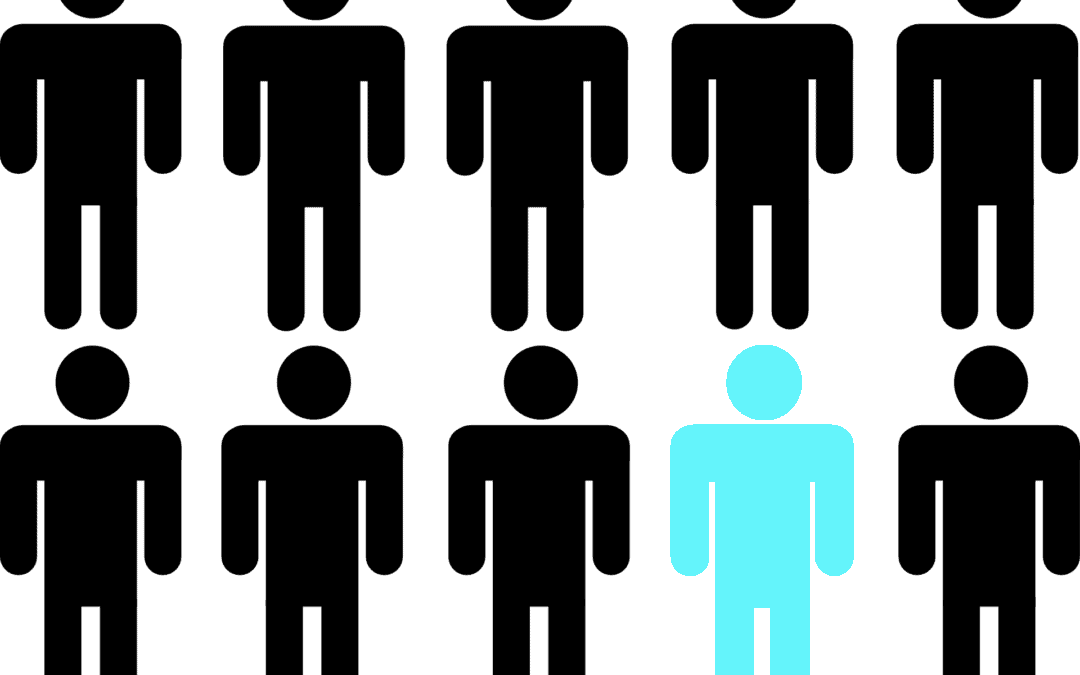
Interviewing Best Practices
If you will be helping your medical family member prepare for interviews, then knowing these best practices will help you guide them to success.
Interview Type
Traditionally, medical interviews can be one-on-one, round robin, or panel. For a virtual interview, your family medical member should expect either a one-on-one interview or panel interview, because a round robin may be a bit difficult to implement.
One-on-one interviews allow your medical family member to be open and honest about their answers and feedback. With a panel interview, your medical family member should give concise answers and be prepared to expound.
Setting the Room
Help your medical family member prepare for their virtual interview by setting the room for the interview. The room should be quiet and de-cluttered. Displaying something in the room is not bad to show personality but the room should not be distracting because we want to keep the attention on your family member!
Ensure the room provides enough light so the interviewer(s) can see your face. Youtubers and other video tutorial experts use additional lamps to get the best light for presentations. Consider this option if you are concerned about how your family member will appear on the call.
Test the room’s acoustics to ensure there is no echo in the room. Offer to take any family members and pets out of the house, maybe on a nice walk, during the interview. By emptying the house for the interview, your medical family member will not stress about background noises, people entering the room, or potential eavesdropping!
Be sure to use several of the video conferencing software options to run test calls with your medical family member to find the most optimal room with the best light, acoustics, and space.
Opening Conversation
Addressing the elephant in the room: your medical family member should be prepared to discuss how COVID-19 has impacted your life, family, and education. Remember, the interview is being conducted over a video conferencing tool for a reason. Offering an intelligent response to this question may set a great first impression. Do not overplay the impact, but be insightful and respond with the same question to show empathy.
Technical Setup
The following checklist will help your medical family member nail the technical portion of their first virtual interview:
- Download and pre-install the specified video conferencing software at least one day before the interview.
- Set up your microphone and test the audio.
- Set up your camera and test the video.
- Plug in your headphones and test the audio.
- Configure the settings to use your microphone, camera, and/or headphones as the default.
- Perform several test interviews with the specified video conferencing software and a family member or friend.
- Update your account’s profile photo, name, and email address to use the most professional option available.
- Use an email address and account name most closely resembling the name on your application.
- Per NerdWallet, ensure your internet and router will get at least 1-4 Mbps. Use Fast.com to test your current settings.
Interview Setup
- Print off a piece of paper with quick answers and tape it near your camera. If taped near your camera, it appears you are looking at the camera and not your answers.
- Grab a glass of water.
- Adjust the lighting in the room and/or adjust the additional lamps.
- Ask family members to stop streaming video. Better yet, ask family members to leave the house during your meeting.
- Even though you are not meeting in person, still dress up in business professional attire from head-to-toe!
Gadgets for the virtual interview
Part of succeeding is having the right tools for the job. The tools in this instance are a camera, a microphone, and a speaker. These days, most laptops come with a built-in camera, microphone, and speaker; however, this technology can degrade over time.
If you want to help your family member with their med school interview, consider buying one of the following gadgets so they can succeed.
Delivering a clear answer builds confidence. Test your current setup. If your current microphone does not cut it, consider some of the options below.
